Selecting Default Settings for a Patient
In PharmaClik Rx, you can indicate which fields are required when creating a new patient file.
- Select More > Pharmacy.
- Select the Patient tab.
- Select the information that must be entered for all patients from the Required Fields section.
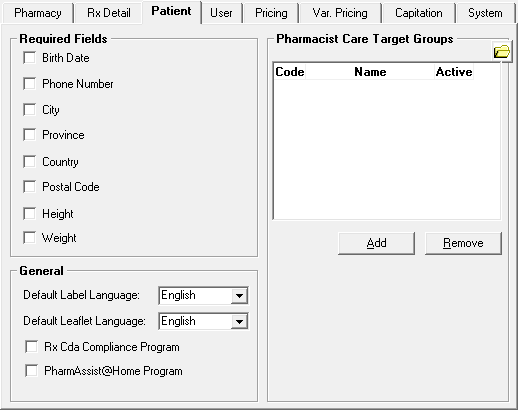
- Select the Save button.